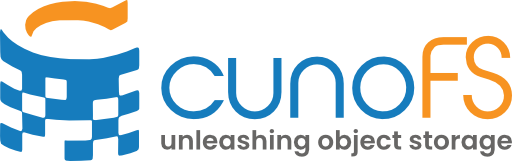Limitations#
Note
cunoFS imposes no restrictions on local file accesses. The limitations listed in this section only apply to data stored on object-storage.
Note
This document contains technical limitations applying to all cunoFS users. There are additional limitations dictated by your licence tier, see Pricing.
Direct interception#
Direct interception (using cunoFS CLI or LD_PRELOAD) does not currently support SUID binaries, or certain packaged apps like Snap, AppImage, or Flatpak applications. Future updates are planned to address this.
If you need to use such apps, prefer to use cunoFS Mount or cunoFS FlexMount.
Maximum object size#
Depending on the solution provider, cunoFS has a limitation on the maximum file size it can store on a remote location. The following table indicates the maximum file sizes per provider.
Cloud provider |
Maximum file size |
|---|---|
AWS S3 |
5 TB |
Google Cloud Storage |
5 TB |
Azure Storage |
4.77 TB |
Ownership, permissions and file metadata#
In Core File Access mode, the owner of the remote objects is by default always reported as the current user, and remote file permissions are always 777. Also, the creation time of directories is always displayed as the Unix Epoch (00:00:00 UTC on 1 January 1970). These can be overridden using CUNO_OPTIONS (Ownership and Permissions).
Directories in Azure#
Creating a directory in Azure Storage (using mkdir) will result in a remote blob called <no name> to be displayed inside the created directory when the user is using the GUI/file explorer that Azure portal provides. However, ls and all CLI commands will behave as expected.
Auto-completion#
Auto-completion and wildcard characters are fully supported on a cunoFS active shell. This can be created either using the cuno command or using LD_PRELOAD (e.g. LD_PRELOAD=/usr/lib/cuno.so bash). In the latter, paths containing colons such as s3://bucket on cloud paths will only succeed if : is removed from the separator list variable COMP_WORDBREAKS. For example:
[[ "$LD_PRELOAD" =~ cuno ]] && export COMP_WORDBREAKS=${COMP_WORDBREAKS/:/}
Memory-mapping#
Currently, only read-only private file memory mapping is supported.
Applications#
You may want to check the secton Usage tips for some applications.