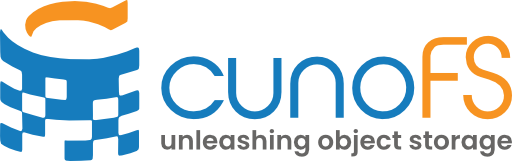Uninstallation#
Remove the directory pointed to by CUNO_ROOT.
Refer to Install locations for more information.
User-local uninstallation#
Remove the following additional files:
~/.local/lib/x86_64-linux-gnu/cuno.so
~/.local/bin/cuno
~/.local/share/man/man1/cuno.1
~/.local/share/man/man1/cuno-creds.1
~/.local/share/man/man1/cuno-mount.1
~/.local/share/man/man8/cuno.so.8
System-wide uninstallation#
Remove the following additional files:
/usr/lib/cuno.so
/usr/bin/cuno
/usr/share/man/man1/cuno.1
/usr/share/man/man1/cuno-creds.1
/usr/share/man/man1/cuno-mount.1
/usr/share/man/man8/cuno.so.8
User-specific settings#
User-specific configuration is stored in ~/.config/cuno.
Remove this directory to remove all user-specific settings.
Note
Remove any customisations made to shell initialisation scripts such as ~/.bashrc, ~/.profile, .zshrc, /etc/profile.d, etc.
Please also remember to remove any customizations you might have made to your shell’s runtime initialization command scripts, .bashrc, etc.
Package manager uninstallation#
Use the commands in the following sections to uninstall cunoFS for specific Linux distributions.
Debian derivatives (e.g. Ubuntu)#
sudo apt-get remove cuno\*
RedHat derivatives (e.g. CentOS)#
sudo yum remove cuno\*
Alpine Linux derivatives#
sudo apk del cuno