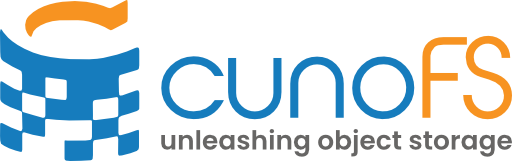cuno-creds#
Synopsis#
cuno creds [<global options>] import [-f|--force] [-b <ID>|--billing <ID>] <file>
cuno creds [<global options>] purge <file>
cuno creds [<global options>] pair [-f|--force] [-b <ID>|--billing <ID>] <URI> public|<shared-access-signature>|<file>
cuno creds [<global options>] unpair <URI>
cuno creds [<global options>] list [pairings|creds] [s3|gs|az]
cuno creds [<global options>] setposix <URI> [true/false/permissive/metadata/permissive-with-metadata/unset]
cuno creds [<global options>] info <URI> [<options>]
cuno creds [<global options>] billing $ [<options>]
cuno creds [<global options>] upgrade [<options>]
cuno creds [<global options>] activate [file]
cuno creds [<global options>] deactivate
cuno creds [<global options>] help [import | purge | pair | unpair | billing | upgrade]
Description#
To support streaming to/from multiple cloud solutions at the same time, cunoFS includes cuno creds as a credential manager utility tool to import and manage users’ cloud storage credentials.
Options#
-c,--colorEnable color in output.
-i,--interactiveAsk for permission to replace entries and pairings.
-f,--forceCreate new pairings replacing any existing ones.
-b,--billing<ID>Set a billing project ID (for Google Storage only).
-p,--progressPrint progress of the request.
-h,--helpShow help.
-v,--versionPrint the version.
Commands#
import [<command options>] <file>Import a credential file for accessing a remote bucket/container.
Specify a credential file that CUNO will use to access remote cloud services such as Amazon S3, Google Storage and Azure.
purge <file>Remove a credential file that CUNO uses to access remote cloud services such as Amazon S3, Google Storage and Azure.
pair [<command options>] <URI> public|<shared-access-signature>|<file>Specify what credentials to use when accessing a remote URI.
Link a remote URI with specific credentials. If the keyword public is provided, the remote URI will be added into the store as a public access bucket. The credential file must be already imported into the credentials store. The only exception is when pairing an az URI with a Shared Access Signature (SAS). When second argument is left blank then a list of the available credentials is printed for selection.
unpair <URI>Unlink a remote URI from a specific credential file/SAS. The URI must exist inside the credentials store. If no URI is provided then a selection list is printed to stdout.
list [pairings|creds] [s3|gs|az]Displays imported credential files and pairings
If keyword “parings” is provided, shows all paired buckets and their associated credentials file. If keyword “creds” is provided, shows all imported credentials files. If “pairings” or “creds” is provided, and any of the filters “s3”, “az”, “gs” is provided, then only shows entries for that object storage provider (s3 includes S3-compatible).
setposix <URI> [true | false | permissive | metadata |permissive-with-metadata | unset]This setting toggles POSIX mode on for the bucket and takes precedence over the
CUNO_POSIXenvironment variable.Valid options:
true- enable posix in enforcing mode, preventing unauthorized access.false- disable posixpermissive- enable posix in permissive mode, where object attributes like uid, gid, mode, timestamps are stored but user access privilege is not checkedmetadata- enable posix in enforcing mode and store posix attributes as object metadata (only on S3)permissive-with-metadata- enable posix in permissive mode and store posix attributes as object metadataunset- remove posix configuration from the bucket
The
cuno creds setposixcommand writes a tag to the bucket’s metadata on the bucket store. The setting set by this command applies to all users using the bucket through cunoFS.To unset the bucket-level setting and allow controlling POSIX mode using either the
CUNO_POSIXenvironment variable or the--posixcommand line flag, usecuno creds setposixwith a setting ofunset:cuno creds setposix s3://examplebucket unset
info <URI>Display information about a remote URI that exists inside the credentials store. If the URI is not paired, no information is available.
billingDisplay billing information on pairings of ‘requester pays’ buckets.
Currently only Amazon S3 and Google Storage support ‘requester pays’ buckets.
upgradeUpgrade internal credentials store if required.
Performs the necessary updates to the internal persistent credentials store that had remained unchanged across software updates.
activate [file]Activates cunoFS (for the current user) to use a given licence key.
Optionally provide a file containing the key, pipe the key in as input, or use this command interactively.
If run as root, you also have the option to allow other users access.
For more information, see the Licenses and Activation section of the User Guide.
deactivateRemoves the licence key from this installation, deactivating access to cunoFS.
help [<command>]Show a list of commands or help for the specified command.
Environment#
CUNO_CREDENTIALSThe location of imported cunoFS credentials. The default location is
$XDG_CONFIG_HOME/cuno/creds(if unset,$XDG_CONFIG_HOMEdefaults to~/.config). If theCUNO_CREDENTIALSenvironment variable is set but the path does not exist, cunoFS will next examine the default location. If that does not exist either, cunoFS will try to fall back to the pathcuno-config/credsadjacent to the cunoFS installation directory; that is,/opt/cuno-config/credsor~/.local/opt/cuno-config/credsfor the default system or user local installation, respectively.
Files#
- ~/.config/cuno/creds
The default cunoFS credentials configuration directory.
See also#
cuno(1), cuno-mount(1), cuno.so(8)