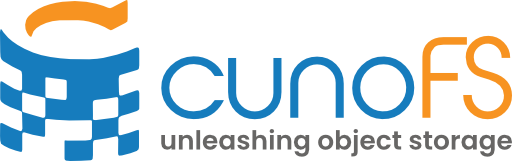Transparent access to object storage#
cunoFS provides transparent access to remote cloud objects. Users can continue using their favorite software tools, pipelines and filesystem commands without any modifications. cunoFS offers virtual versions of the original files that are streamed in real-time. cunoFS also supports random access reads and writes of any length, minimizing network bandwidth usage and processing time.
Specifying cloud paths#
There are two ways of interacting with the remote files and directories:
the URI format, e.g.
s3://my-bucket/dir/file.txtthe directory format, e.g.
/cuno/s3/my-bucket/dir/file.txt
The following table describes URI prefixes for supported cloud providers.
Cloud provider |
URI format |
|---|---|
AWS S3 |
|
Google Cloud Storage |
|
Azure Blob Storage |
|
Warning
Some software tools cannot process the URI format. Use the directory format instead in such cases.
Examples#
Some examples of using cunoFS are given below.
List the contents of a remote container
my-bucketon AWS S3:ls s3://my-bucketor
ls /cuno/s3/my-bucketMove a text file
sample.txtfrom the local filesystem to a remote Google Cloud Storage containermy-bucket:mv ./sample.txt gs://my-bucket/dir/sample.txtor
mv ./sample.txt /cuno/gs/my-bucket/dir/sample.txtList the contents of a subdirectory
dirin a remote Google Cloud Storage containermy-bucket:ls gs://my-bucket/diror
ls /cuno/gs/my-bucket/dirUse UNIX coreutils (e.g.
head) on a remote filesample.txton AWS S3:head s3://my-bucket/dir/sample.txt
Microsoft Azure Blob Storage usage#
The associated Account Name must be provided in the corresponding URI:
ls az://my-account-name/my-container
or, equally:
ls /cuno/az/my-account-name/my-container
AWS S3 Access Point support#
cunoFS supports using an AWS S3 Access Point instead of a bucket as an endpoint. Access points are unique addresses that customers can create to enforce distinct permissions and network controls for any request made specifically through that access point.
To use an Access Point instead of a container, provide the full Amazon Resource Name (ARN) in place of the bucket name:
s3://arn:aws:s3:us-east-1:999999999999:accesspoint:my-access-point-name
This applies to all places a container can be specified, such as within cuno creds, or on the command line:
$ cuno creds -i pair s3://arn:aws:s3:us-east-1:999999999999:accesspoint:my-access-point-name
$ ls s3://arn:aws:s3:us-east-1:999999999999:accesspoint:my-access-point-name/<remote-path>
File system behaviours when using cunoFS#
Symbolic links#
By default, symbolic links can only be created (using ln --symbolic or ln -s) to point from a local system to a cloud location using either the URI or directory format.
Hard links and Server-side copy#
Hard links cannot be created from the local system to a remote cloud location.
Use hard-linking to trigger a more efficient cloud-only copy mechanism within a cloud region.
mv or cp within a single cloud vendor will trigger a server-side copy, which is more efficient than a download and upload.
POSIX mode#
Symbolic links can be created (using ln --symbolic or ln -s) between local and cloud objects in either direction under POSIX mode (see cunoFS Mount).
Hard links can be created (using ln) between cloud objects in the same bucket under POSIX mode.
Warning
If the target is deleted or moved, then both symbolic and hard links will break.
File metadata#
ls --long (or ls -l) will list the current user as the owner of the remote objects, and the permissions will be 777.
The creation date of a remote directory is not always available to system calls.
Performance#
cunoFS uses multiple concurrent connections to remote objects to achieve the highest performance. It can also execute operations on objects entirely remotely where possible. Some optimised operations are listed below.
mvbetween locations within the same object storage provider uses remote-copy operations to avoid streaming through the client.lnhard links between locations within the same object storage provider use remote-copy operations to avoid streaming through the client.Hard links between objects in the same bucket will work like local hard links when in POSIX mode.