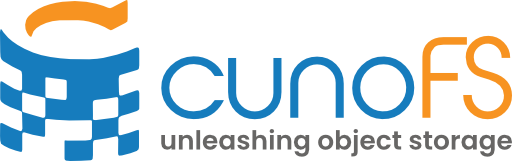Usage tips for some applications#
There are some general ideas presented in Core Concepts that should help inform usage of object storage with your software. For example, object storage is not very good for high IOPS work loads, so prefer to use cunoFS Fusion for that use-case.
The following are some applications for which we have additional guidance when using then in combination with cunoFS. If you have more to add to the list, let us and the community know on our discourse forum.
Applications#
Python#
Python’s os.path.realpath(path) is not supported for URI-based access like xx://. Use path-format instead (e.g. /cuno/s3/bucket/path).
Rsync#
We strongly recommend running rsync with the options --inplace -W. This makes rsync work more efficiently with object storage.
To use rsync options that preserve permissions (-p) and modification times (-t), such as when you want to update files only when the source has been updated, you must enable POSIX File Access.
Fpsync#
When using fpysync, use the -o option to pass the options recommended for rsync down to the worker processes, e.g. -o "--inplace -W". Further, because cunoFS is already parallelised, we recommend limiting the number of Fpsync worker processes using the -n option.
To use rsync options that preserve permissions (-p) and modification times (-t), such as when you want to update files only when the source has been updated, you must enable POSIX File Access.
sudo with Direct Interception#
Using Direct Interception (including when using the cunoFS CLI) requires the LD_PRELOAD environment variable to be set and maintained for all executed child processes. Since sudo usage by default does not preserve the environment variables set, the following requirements apply:
sudoneeds to be run with--preserve-envto preserveCUNO_OPTIONSsudoneeds to launch a child shell that will then run the command, so that theLD_PRELOADenvironment variable can be set before running the command to be intercepted.LD_PRELOADneeds to be manually set inside the child shell launched
To use sudo with Direct Interception, please do the following:
Start a wrapped-shell using cunoFS CLI:
cunoRun sudo in the following way:
sudo --preserve-env /bin/bash -c "export LD_PRELOAD=$LD_PRELOAD && <YOUR COMMAND HERE>"
Locate#
The locate application requires some heightened privileges to create the database, and also has some incompatibilities with cunoFS Direct Interception.
Issues with Direct Interception#
When using Direct Interception, note that locate and updatedb do not work with URI-style paths. Please use directory-style paths of the form /cuno/xx/<bucket>.
Furthermore, Direct Interception (even when using the cunoFS CLI) requires the LD_PRELOAD environment variable to be set and maintained for all executed child processes. Since updatedb typically needs to be run with sudo, the limitations specifed in sudo with Direct Interception apply here.
Instructions for using Locate#
To help work around these limitations, we provide steps below on how to use locate.
Create a new database, which we call
cunoloc.db:Assuming you have a cunoFS Mount set up at
~/my-object-storage, you can useupdatedbdirectly to crawl all paired buckets from all your object storage providers:sudo updatedb -U ~/my-object-storage -o cunoloc.dbWarning
The mount location should not change (
~/my-object-storagein the example above), because it will be written into the database created.Run
updatedbwith the workarounds for sudo:Launch a cunoFS shell:
$ cunoRun
updatedbinside the shell, using a cloud path in the directory format:(cuno) $ sudo --preserve-env /bin/bash -c "export LD_PRELOAD=$LD_PRELOAD && updatedb -U /cuno/<s3/az/gs>/<bucket> -o cunoloc.db"
Change the database ownership back to your current user:
sudo chown $(whoami):$(whoami) cunoloc.dbAdd the database to your
LOCATE_PATHenvironment variable and use locate normally; or search within the database, as follows:locate -d cunoloc.db myfile
Setting up the Locate cron job#
By default, the global locate database is periodically updated by a cron job. To setup the cron job for cunoFS, you need to edit the file /etc/cron.daily/mlocate. The last line updates the global database:
flock --nonblock /run/mlocate.daily.lock $NOCACHE $IONICE nice /usr/bin/updatedb.mlocate
This should be replaced with something like:
LD_PRELOAD='/usr/lib/cuno.so' CUNO_OPTIONS='<your options>' CUNO_CREDENTIALS='<path to credentials usable by the root user>' flock --nonblock /run/mlocate.daily.lock $NOCACHE $IONICE nice /usr/bin/updatedb.mlocate
If you don’t want to index all of your object storage, you can specify where updatedb does not look for files by adding paths to PRUNEPATHS in the file /etc/updatedb.conf.